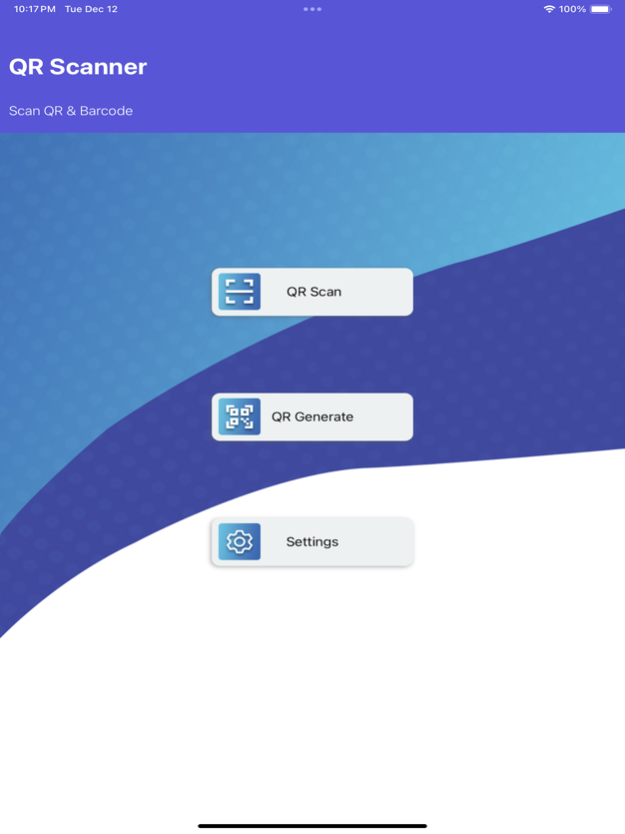QR Code Scanner - QR Generator 1.0.3
Free Version
Publisher Description
Welcome to QR Code Scanner & Barcode Scan. Your All-in-One QR Code and Barcode Toolbox and generate multiple QR Code categories.
Welcome to QR Scanner - Your All-in-One QR Code and Barcode Toolbox!
Are you tired of manually entering lengthy URLs or contact information into your smartphone? Say goodbye to those cumbersome days with our cutting-edge QR Scanner application! With a myriad of advanced features and intuitive user experience, QR Scanner revolutionizes the way you interact with QR codes and barcodes. Whether you want to scan QR codes, generate QR codes, or read barcodes, our app has got you covered!
Key Features:
1. QR Scan:
Our QR Scanner app boasts lightning-fast scanning capabilities, allowing you to effortlessly decode QR codes within seconds. Simply point your device's camera at the QR code, and let our app do the rest! Whether you need to access a website, add contact details, or decipher any other encoded information, QR Scan will provide you with accurate results every time.
2. QR Code Generate:
Need to create your very own QR code? Look no further! QR Scanner allows you to generate customized QR codes for websites, Wi-Fi networks, emails, phone numbers, and more. Personalize the QR codes with your brand logo, color, and style to make them truly stand out. Share information with others in an instant by creating QR codes that store your preferred details.
3. Bar Code Scanner:
In addition to QR codes, our app is equipped with a powerful barcode reader. Easily scan barcodes on products, CDs, books, and various other items to obtain product details, compare prices, and make informed purchasing decisions. It's like having your personal shopping assistant right in your pocket!
Why Choose QR Scanner?
- User-Friendly Interface: Our app's sleek and intuitive design ensures that even first-time users can navigate and utilize its features effortlessly.
- Lightning-Fast Results: QR Scanner's powerful scanning engine delivers rapid and accurate results, saving you valuable time.
- Customization Options: Personalize your QR codes with various colors, shapes, and logos to suit your brand or personal preference.
- Offline Scanning: QR Scanner offers offline scanning capabilities, ensuring you can decode QR codes and barcodes even without an internet connection.
- Secure and Private: We prioritize your data privacy and do not store any sensitive information from your scans.
- Universal Compatibility: QR Scanner supports all common QR code and barcode formats, ensuring you can use it on various platforms and devices.
- Frequent Updates: We are committed to delivering a seamless experience and regularly update the app to include the latest features and enhancements.
Conclusion:
QR Scanner is the ultimate QR code and barcode tool that simplifies your daily tasks, saves your time, and enhances your productivity. Whether you're a business professional, a student, or just someone who loves exploring the digital world, QR Scanner is an indispensable companion for you.
Embrace the future of quick information exchange and smart barcode scanning. Download QR Scanner today and embark on a journey of seamless QR code and barcode interactions! So, what are you waiting for? Unlock the potential of QR codes and barcodes with QR Scanner now!
Feb 5, 2024
Version 1.0.3
Bugs Fixed.
About QR Code Scanner - QR Generator
QR Code Scanner - QR Generator is a free app for iOS published in the System Maintenance list of apps, part of System Utilities.
The company that develops QR Code Scanner - QR Generator is Hassan Ali Awan. The latest version released by its developer is 1.0.3.
To install QR Code Scanner - QR Generator on your iOS device, just click the green Continue To App button above to start the installation process. The app is listed on our website since 2024-02-05 and was downloaded 0 times. We have already checked if the download link is safe, however for your own protection we recommend that you scan the downloaded app with your antivirus. Your antivirus may detect the QR Code Scanner - QR Generator as malware if the download link is broken.
How to install QR Code Scanner - QR Generator on your iOS device:
- Click on the Continue To App button on our website. This will redirect you to the App Store.
- Once the QR Code Scanner - QR Generator is shown in the iTunes listing of your iOS device, you can start its download and installation. Tap on the GET button to the right of the app to start downloading it.
- If you are not logged-in the iOS appstore app, you'll be prompted for your your Apple ID and/or password.
- After QR Code Scanner - QR Generator is downloaded, you'll see an INSTALL button to the right. Tap on it to start the actual installation of the iOS app.
- Once installation is finished you can tap on the OPEN button to start it. Its icon will also be added to your device home screen.